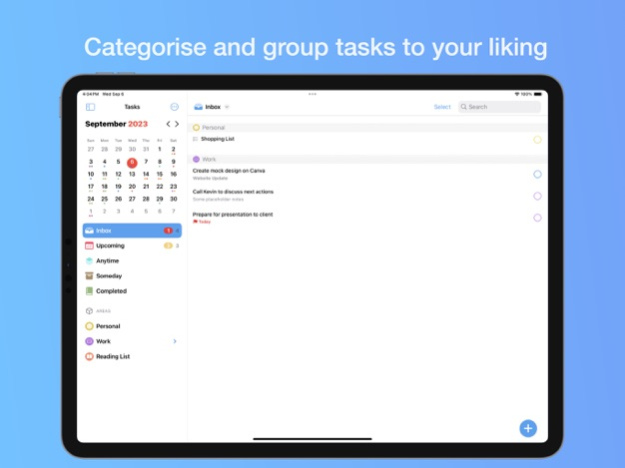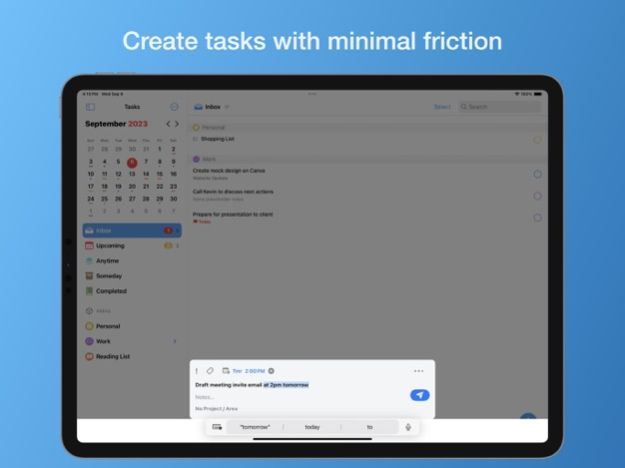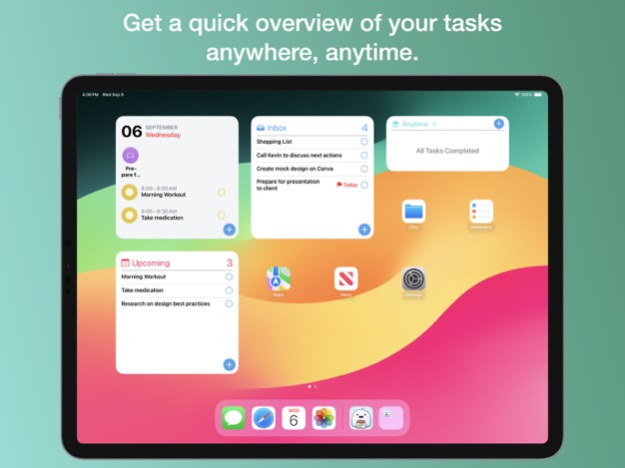Yata: Yet Another To-Do App 2.2
Free Version
Publisher Description
Effortlessly manage your day and reach your goals with Yata - a fully themable, powerful task manager and daily planner designed to make your life easier and more productive. It's completely free to use with no ads, in-app purchases or data collection.
=================
MAIN FEATURES:
• iCloud Sync: All your data is automatically kept in sync between iOS devices that share an iCloud account.
• Unified Schedule: View and manage your tasks and events in one place with the integrated Schedule view.
• Theming: Yata takes theming to a new level, offering an intuitive and delightful experience for exploring, customising, and managing various aesthetics to make the app uniquely yours.
• Stay Focused: Reduce procrastination with Timeblocks, a feature that helps you stay motivated and on track.
• Flexible Organization: Group and categorise your tasks as you see fit, with features like subtasks, tags, projects, areas and more.
• Frictionless: Easily create tasks from anywhere with Quick Add and natural language recognition.
• Home & Lock Screen Widgets: Get a quick overview of your schedule from anywhere.
=================
Yata also offers:
• Push notifications
• Recurring tasks
• Attachments
• Bulk editing
• Custom sorting
• Search functionality
And much more to come!
Sep 23, 2023
Version 2.2
• Widgets are now even more interactive - scroll through your entire task list, or page to different days of your schedule right from the Home Screen!
=================
Yata 2.1 builds upon the foundation set in 2.0, enhancing performance, maintainability, scalability, and overall stability.
Besides the many small tweaks and under-the-hood changes, here are the key highlights of this release:
======================
Theming:
Discover the all-new Theme Gallery located in Settings → Themes! Yata 2.1 takes theming to a new level, offering an intuitive and delightful experience for exploring, customising, and managing various aesthetics.
Widgets:
Yata 2.1 introduces expanded widget capabilities. The Task widget can now display tasks from **any** list, e.g. Upcoming, Anytime, Someday, or even specific areas or projects.
On iOS 17, the widgets are now also interactive, allowing you to complete tasks right from your home screen.
The Schedule widget now not only showcases your tasks but also seamlessly integrates your calendar events, enabling quick access with a single tap!
NOTE: Existing users may need to reset their widgets due to the significant changes in this update.
======================
Quality of Life Improvements:
• Users can now easily undo critical actions like task completion or deletion.
• Tasks with attachments now provide a convenient preview of them in the bottom sheet for quick and easy access.
About Yata: Yet Another To-Do App
Yata: Yet Another To-Do App is a free app for iOS published in the Office Suites & Tools list of apps, part of Business.
The company that develops Yata: Yet Another To-Do App is Brandon Thio. The latest version released by its developer is 2.2.
To install Yata: Yet Another To-Do App on your iOS device, just click the green Continue To App button above to start the installation process. The app is listed on our website since 2023-09-23 and was downloaded 1 times. We have already checked if the download link is safe, however for your own protection we recommend that you scan the downloaded app with your antivirus. Your antivirus may detect the Yata: Yet Another To-Do App as malware if the download link is broken.
How to install Yata: Yet Another To-Do App on your iOS device:
- Click on the Continue To App button on our website. This will redirect you to the App Store.
- Once the Yata: Yet Another To-Do App is shown in the iTunes listing of your iOS device, you can start its download and installation. Tap on the GET button to the right of the app to start downloading it.
- If you are not logged-in the iOS appstore app, you'll be prompted for your your Apple ID and/or password.
- After Yata: Yet Another To-Do App is downloaded, you'll see an INSTALL button to the right. Tap on it to start the actual installation of the iOS app.
- Once installation is finished you can tap on the OPEN button to start it. Its icon will also be added to your device home screen.